Windows系统重启后显示系统恢复选项
问题现象
用户有可能遇到ECS Windows机器一直正常运行很多天,但是重启后,就无法进入操作系统,而且使用之前的自动快照也无法正常恢复。有多种情况导致该问题出现, 例如:用户注册表损坏,磁盘问题,驱动问题,系统文件损坏或丢失,BCD损坏等。上述这些情况很多时候由于用户误操作、病毒、三方杀毒软件,异常强制重启造成。
自Windows Vista 之后,windows 引入了修复模式这一概念,Windows操作系统在遇到异常的情况无法启动的情况下,会进入修复模式(Windows Recovery Environment) 。
更多信息可以参考以下微软官方链接:
https://technet.microsoft.com/en-us/library/dd744536(v=ws.10).aspx
A recovery solution is a vital part of every computer system. In Windows Vista?, the Windows Recovery Environment (Windows RE) was introduced to troubleshoot boot issues. Windows RE is an extensible recovery platform based on Windows Preinstallation Environment (Windows PE). When a computer fails to start, Windows automatically fails over into this environment, and the Startup Repair tool in Windows RE automates the diagnosis and repair of an unbootable Windows installation. Furthermore, Windows RE is a starting point for various tools for manual system recovery.
跟进方案
针对系统进入修复模式,我们会采用微软官方技术支持建议的标准Windows Repair方案进行处理。
How Windows RE Works
https://technet.microsoft.com/en-us/library/dd744291(v=ws.10).aspx
最大努力的协助您恢复系统,但是也可能因为系统内部损坏确实无法恢复。
此时,请您务必给当前问题系统盘、数据盘创建快照,考虑使用之前备份的系统盘快照进行回滚恢复。
最佳实践
为了避免计算机重启后进入系统恢复界面,确保系统能够从灾难中恢复,在日常使用中,请您参考如下最佳实践
<1> 请在ECS上启用安骑士防护或其它商业版杀毒防护工具,定期杀毒,定期更新杀毒软件版本。
<2> 请定期运行Windows Update,确保微软最新安全更新已经安装。
<3> 请不要将重要数据放在系统盘,而是使用数据盘。
<4> 定期对系统盘、数据盘进行快照,以便问题情况下恢复数据。
<5> 请在修改系统注册表前备份注册表文件,避免修改系统文件
建议阅读
- Centos7 安装Nginx的步骤(查看: 992)
- Mac安装iftop的步骤(查看: 3806)
- Windows10 提示无法使用内置管理员账户打开某应用解决方法(查看: 486)
- Ubuntu18.04 永久修改DNS的方法(查看: 14531)
- centos7破解root密码(查看: 7650)
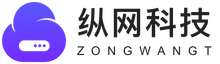
 美国
美国 墨西哥
墨西哥 巴拿马
巴拿马 巴哈马
巴哈马 古巴
古巴 多米尼加
多米尼加 格陵兰
格陵兰 危地马拉
危地马拉 阿根廷
阿根廷 玻利维亚
玻利维亚 巴西
巴西 智利
智利 哥伦比亚
哥伦比亚 厄瓜多尔
厄瓜多尔 法属圭亚那
法属圭亚那 巴拉圭
巴拉圭 中国
中国 中国香港特别行政区
中国香港特别行政区 韩国
韩国 日本
日本 新加坡
新加坡 文莱
文莱 阿富汗
阿富汗 不丹
不丹 美国云服务器
美国云服务器 日本云服务器
日本云服务器 新加坡云服务器
新加坡云服务器