CentOS查看系统运行时间
1.查看系统运行时长
命令:
cat /proc/uptime| awk -F. '{run_days=$1 / 86400;run_hour=($1 % 86400)/3600;run_minute=($1 % 3600)/60;run_second=$1 % 60;printf("系统已运行:%d天%d时%d分%d秒",run_days,run_hour,run_minute,run_second)}'
2.查看系统启动时间
命令:
date -d "$(awk -F. '{print $1}' /proc/uptime) second ago" +"%Y-%m-%d %H:%M:%S"
建议阅读
- fsck 命令详解(查看: 2279)
- Mac安装iftop的步骤(查看: 4367)
- Windows系统异常重启以及蓝屏的处理(查看: 10737)
- bat 脚本获取当前路径与目录(查看: 2338)
- Windows系统开始后一直是蓝色背景屏幕(非蓝屏crash)的解决方案(查看: 8939)
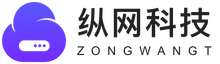
 中国
中国 中国香港特别行政区
中国香港特别行政区 韩国
韩国 日本
日本 新加坡
新加坡 文莱
文莱 阿富汗
阿富汗 不丹
不丹 美国
美国 墨西哥
墨西哥 巴拿马
巴拿马 巴哈马
巴哈马 古巴
古巴 多米尼加
多米尼加 格陵兰
格陵兰 危地马拉
危地马拉 阿根廷
阿根廷 玻利维亚
玻利维亚 巴西
巴西 智利
智利 哥伦比亚
哥伦比亚 厄瓜多尔
厄瓜多尔 法属圭亚那
法属圭亚那 巴拉圭
巴拉圭 美国云服务器
美国云服务器 日本云服务器
日本云服务器 新加坡云服务器
新加坡云服务器